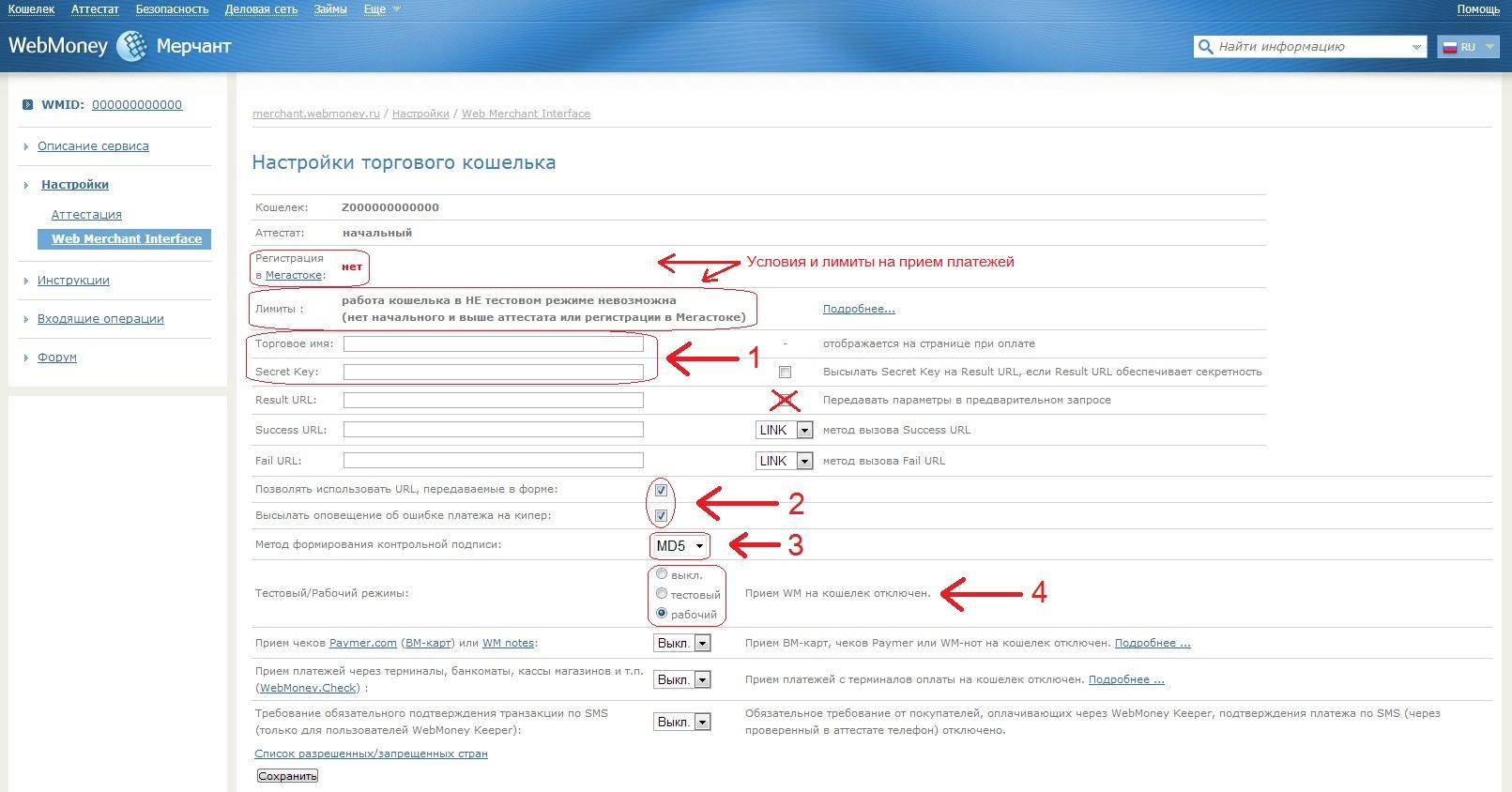Creating and configuring a WebMoney merchant
To receive payments from clients via WebMoney, it have to set up a Merchant WebMoney Transfer.
For its installation needs at least an initial passport and registration in MegaStock. After finishing above-mentioned steps, just go to the following link: https://merchant.webmoney.ru. Clicking by "Enter", the system will redirect you to the authorization page, where you have to specify your WMID and password.
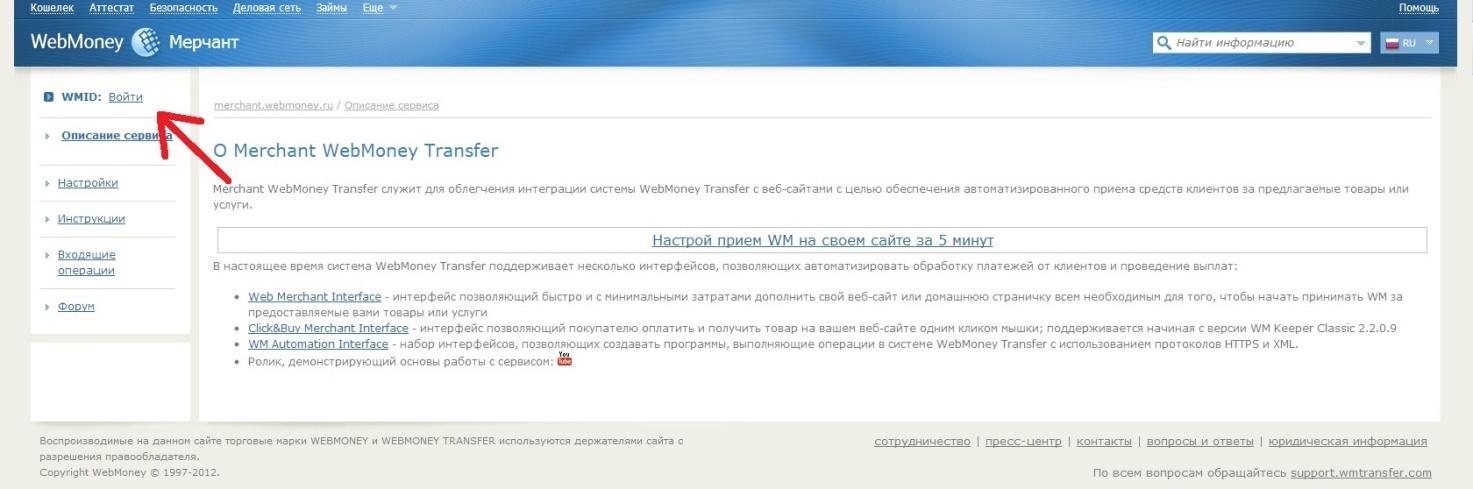
After authorization procedure an access for control page will be received. On this page you can set up a purse for clients payments. For this purpose it is needs to follow "Set up". After these, system will redirect you to the "Limits" for showing you the payment limits, or displays information about opportunity for purse to operate in case of breaching the rules (registration in MegaStock and/or absence of initial passport).
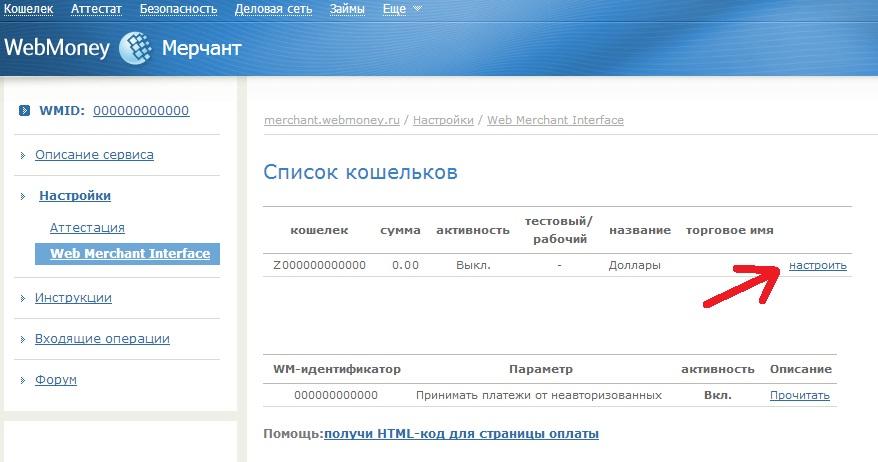
On the next page it needs to fill out next fields:
- "Trade Name" and "Secret Key".
- Check the fields "Allow overriding URL from Payment Request Form" and "Send the unsetteled payment notification to WM Keeper".
- "Method of generating payment notification control signature" — check MD5.
- Test/Operative mode – check "Operative".